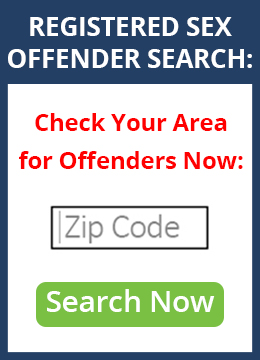Can you name three apps that your children use on a daily basis? If you answered yes, you are on your way to understanding the digital world your child utilizes on a day to day basis.
The world we live in has changed drastically within the past decade. In the mid 2000’s we saw the rise of social media, Myspace, YouTube, and Facebook. Most people today carry smart phones, tablets, and laptops around with them. The term “technopanic” was even created to refer to online predators, as presented on NBC’s Dateline’s To Catch a Predator. Our children are growing up with this technology so easily accessible to them. As opportunities expand, so do parent’s worries…What sites do your children visit? How often do they visit them? The following information will give you a quick 411 on popular apps and possible ways you can make the Internet a safer place for your children.
Learn the Apps and Lingo
Snapchat first became available in 2011. Users download the app on their mobile device and are able to “photo message” with snap friends of their choice. Snapchat allows users to take photos, record videos, add text, emoticons, drawings, filters and more. One video or photo “Snap” has a ten second time limit however. Users choose a fellow snapper/ or snappers of their choice and this picture is sent to them directly. Another option is to post pictures and videos to your “Story.” Your story is available for all your Snapchat friends to see. Snapchat also has a “live feed” for people of similar interests to come together. The “live feed” acts as a collaborative snap story for events, music festivals, dog shows, and more.
Tinder
Tinder was released in 2012. At first, the dating application was popular amongst the younger crowd. Since then, the app and its audiences has expanded. The app is simple and quick. Tinder gathers information from Facebook and your geographic location and presents users with individuals in their area. A profile consists of your name, age, picture, and short bio. Once the Tinder game starts rolling, you are presented with potential matches and are given the opportunity to select an X icon (No) or green heart (YES). Based on results, you may be matched! This then allows the opportunity for the new match to message each other, via Tinder’s message system.
Yik Yak
Yik Yak was the most recently launched (2013). Yik Yak is an anonymous social media app with other people in a nearby radius. Users are able to share information, jokes, or remarks in a sentence or two and others will either Upvote, DownVote, or comment on the Yak. Yak’s that gain a large amount of Upvote’s are featured on the “Hot” page.
“Online safety has come to age”
Online Safety has become important in this ever-growing world of technology, social networking, and online dating. “Kids now create and use the content we used to try and keep from them, and they do it on a regular basis, with the immensely powerful devices they carry around with them in their pockets,” states Stephan Balkman, CEO of Family Online Safety Institute. More and more, we run into problems of cyber bullying, online predators, or simply revealing too much personal information. No matter your child’s age, it never hurts to remind them to be safe.
1. Tell your children not to respond to unknown individuals or strangers.
2. Make sure your children know to never agree to meet face-to-face with someone they have met over the Internet.
3. Remind them to never give out or display their address, passwords, or other personal information.
If you are interested in finding out who your children are interacting with or even meeting, conduct your own person search. If you can find out the name of someone they are chatting with online, conduct a quick search to make sure they are not predators or on the registered sex offender list. This search may present you with information which will put your worries at ease, or you may be able to warn a loved one of a person that may have a negative impact on their life.
For Younger Children-
1. Keep the family computer in a high traffic area, monitor activity on mobile devices (smartphones, gaming devices, laptops, tablets).
2. Keep a continuous dialogue with your children about online safety. Have fun with it! Send them links to resources and information.
3. Know who is connecting with your children online and set rules for social networking. Make sure their profiles are private and remind them to only accept requests from people they know.
4. Learn the technology! Try the apps and master the tools of the Internet. A good place to visit to stay updated about the latest and greatest technology is mashable.com.
It is never too much to take extra precaution in this complex world we live in. Take safety measures to protect yourself, children, and loved ones.